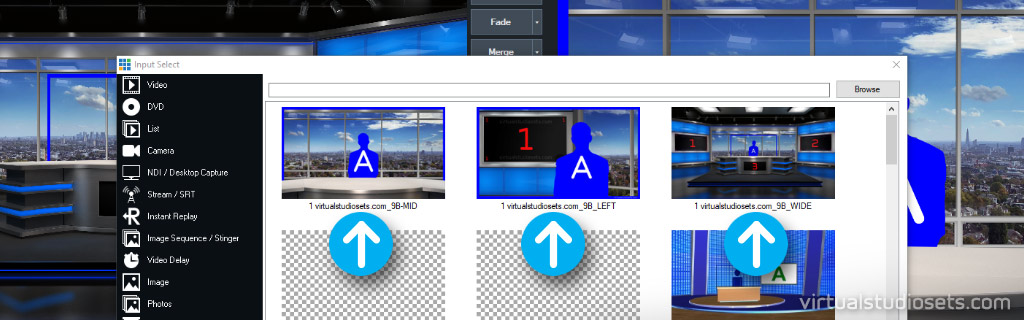With our vMix virtual sets you can get the professional look of a real TV studio, at a fraction of the cost !
vMix is a live video production system for recording and live streaming with great virtual set functionality built right in. All of our virtual studio sets are available as special vMix versions. They’ve been described by our customers as ‘the best out there’!

You can select your own sources within vMix, giving you endless possibilities!
Our virtual sets for vMix are quick and easy to install. You get ‘dynamic’ layers for all screens and skylines so you can select your own sources with a couple of clicks!
High resolution 4K (3840 x 2160 pixels) artwork throughout allows you to create your own virtual camera zooms with no loss of quality.
Take a look at our virtual sets for vMix in the Virtual Studio Sets Store
Choose ‘vMix virtual sets’
Each one of our virtual studio set products is available to download in a number of different formats. If you’re using vMix – remember to choose the version labelled ‘vMix virtual set’ (or ‘vMix virtual sets’). They’ll be marked with a little vMix logo!
These will include a vMix configuration file (config.xml) and are already set up with all your inputs and any real-time reflections. You can turn layers on and off, and assign your own sources for screens and skylines. All from inside vMix itself!
If you’d like to find out a little more about the different file formats our sets come in – you can watch a short video tutorial here : Virtual Set Tutorial : File formats
It’s quick and easy to get started with vMix virtual sets
Simply copy each virtual set into your vMix ‘Virtual Sets’ folder. Then load the virtual set straight from within vMix itself (‘Add Input’ > ‘Virtual Set’). Click the thumbnail to load and you’re ready to go!
If you need a little more help – we’ve made a short video tutorial here : How do I get my virtual set into vMix?.
Make it your own
Each virtual set has dynamic layers for the skylines and screen content, so you can easily replace them with your own images or video. Why not add your own skyline outside the window? Or put your video into one of the screens.
High resolution
All of the layers are supplied at 4K (3840 x 2160 pixels) and automatically scaled by vMix to your chosen output resolution allowing you to zoom your virtual cameras with no loss of quality (for example, up to 2X zoom for an HD 1080 session).
Full of options
We have tried to include as many separate layers as possible in each virtual set, within the 10-overlay limit. The skyline and screen content will always be dynamic layers to which you can add your own source inputs. Studios may also have separate layers for the carpet or other background elements.
For some angles you will get several alternate vMix sets to give you even more options (for example the ‘wide’ angle of Studio 1 has FOUR vMix versions included, depending on which of the screens are showing). In most cases the coloured lighting will be merged into the main ‘midground’ layer of the set. Some of these may give you opportunities to futher customize your studio set outside of vMix – for example by using Photoshop to adjust the colours.
The image at the top of this page shows one of the camera angles from Studio 5. The carpet and the coloured wall section are already included as separate layers in the vMix versions.
Some of our other virtual studio sets may have several layers merged together in the vMix versions. This might make adjusting colours individually slightly more challenging. But don’t worry! For these sets you’ll see we’ve added a special ‘vMix + Photoshop’ bundle. This will give you all the original elements as separate layers in the Photoshop file.
We’ve added a tutorial here to guide you through the process of customizing your vMix virtual set using Photoshop: Changing colours in a vMix virtual set using the Photoshop version.
FREE vMix virtual sets. Try before you buy!
If you’re running vMix right now, then you might know that some of our sets are included in the latest vMix release!
Since vMix v.22, the live streaming software package has included all three camera angles from our Studio 9B Starter Pack.
If you like the 3 free ones, we have put together a special upgrade bundle that adds FOUR more camera angles to the ones you already have!
Since vMix v.25, you also get all three camera angles from the Studio 15 Starter Pack and once again we have put together an upgrade bundle that adds ALL the remaining camera angles and variants.
vMix Virtual Sets
Browse all our virtual sets for vMix in the Virtual Studio Sets Store
We are a vMix Partner.
You can find out more about vMix here : vmix.com