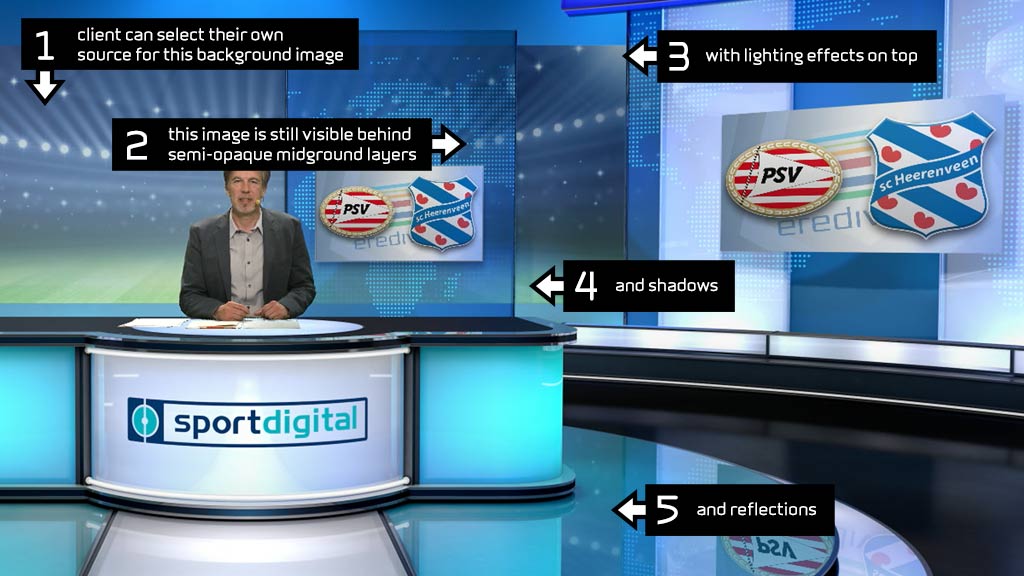Getting your talent’s hands to appear on the desk in a TriCaster virtual set
posted by
OK – so how do you get your talent to rest their hands on the virtual desk..??
Well, there’s a couple of different ways to approach this. The first is (naturally enough) to use a real desk or desktop. This way both the talent and the desk/top are ‘real’ and can be keyed over the top of any virtual elements below. You’ll need to make sure you can surround the entire desk or desktop with green, which might not be possible in some smaller studios. Also, you’ll need to make sure that the live input you’re using for your talent is appearing in front of the virtual desk elements – some TriCaster sets will have Input A behind the desk.
Alternatively, you can sit your talent behind a green desk. They can then lean on it, leave their papers or tablet or laptop on it and the desk surface will be keyed out with the rest of the background.
All the virtual studio sets here at virtualstudiosets.com include alternative input layers in place behind and in front of the desk layers and reflections, plus an optional layer to hide the reflections completely. I have also provided a diagram with the dimensions of the virtual desk if you decide to take the ‘green desk’ approach.
But what about reflections…???
NewTek recommend that keyable layers do not overlap; your talent layer (and it’s reflections) will be keyable of course, so the first requirement is to guarantee some separation between the two. Virtual Studio 1 and Studio 2 have desks with an opaque section around the edge and if you configure your set to use the ‘talent over desk’ Input layer your presenter and guests can safely overlap the opaque section to within a pixel or two of the centre reflective area.
Here is another example – I have recently completed a custom virtual studio set design for sportdigital the German sports channel. One of the requirements was for their talent to be able to rest arms (and papers) on the desk. I thought it might be a nice challenge to try and get the talent reflected also – you can see the results here.
So, the presenter here is actually leaning on a green table. The top surface doesn’t even need to be as large as the virtual one – just big enough to surround everything with green. There’s more to it than that of course – if you wanted to achieve a similar effect, among other things you’ll need to make sure that the real camera and virtual camera are shooting from the same height and angle.
That’s why, when I take on a custom virtual set project, I like to find out a little bit about the client’s studio set-up : dimensions, number and possible position of cameras, lighting etc. It really does help to get an idea of how to place all the virtual elements, and the end result is much more convincing.
There’s plenty of other little details that help to maintain the illusion. For example, the talent isn’t the only thing reflected in the virtual desktop …
You can see that as well as the talent, every other layer behind, including customisable layers like the backdrop, other live input layers, and even semi-transparent layers like the ‘midground’ (which sits between the others) are also correctly reflected in the surface, in the correct order. It all helps to maintain the illusion that this is a real studio environment.
Speaking of the custom backdrop – this is actually another live input layer (i.e. it could be a live source if it was being used with a 4 input device like the Tricaster 8000), but it can still be used with a static source image on 2-input TriCasters also. The client in this case has added a picture of a football stadium to run along the back wall of the studio.
Hopefully you’ll notice a couple of things here. This is not just a 100% clean source image slapped on top of the background. It actually runs behind the semi-opaque midground elements, and is also picking up some colour and lighting effects plus shadows from the other elements in the studio. All of these are still being reflected in the desk, and the floor. The end result is quite convincing.
The sports virtual set for sportdigital was provided by virtualstudiosets.com to the client at 4K (Ultra HD) resolution in Photoshop format for import into their NewTek Virtual Set Editor. Incidentally, all the studios here at virtualstudiosets.com are available at both HD and 4K resolution.
If you would like any more information about custom virtual studio design by virtualstudiosets.com please do get in touch.
sportdigital studio set images via mikeafford.com and used with permission